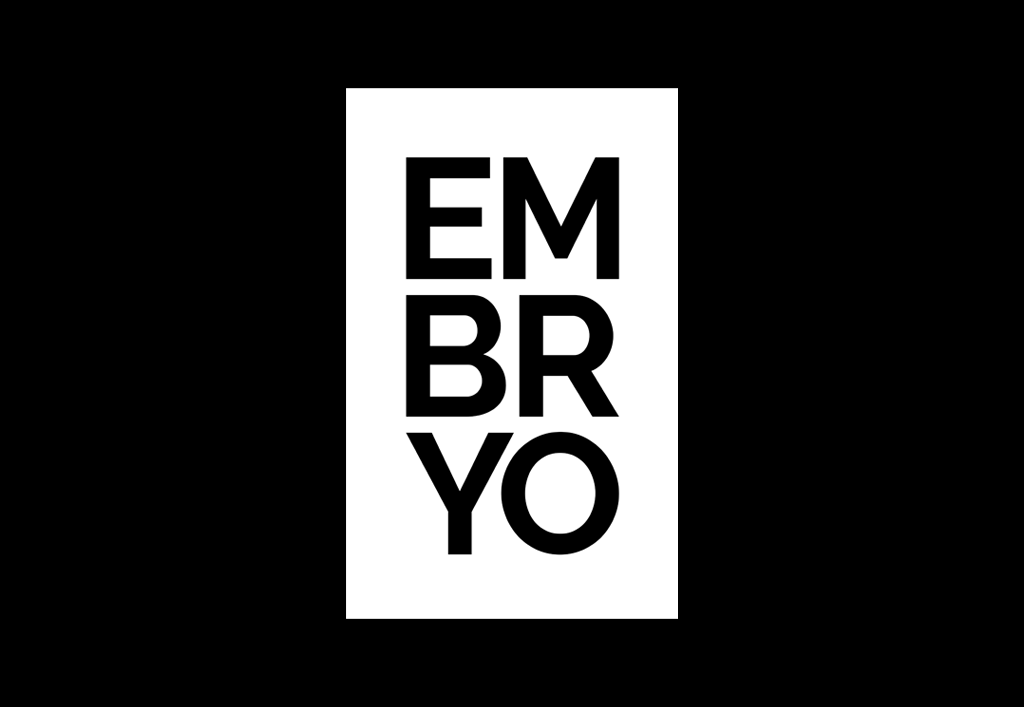
Image Optimisation for SEO
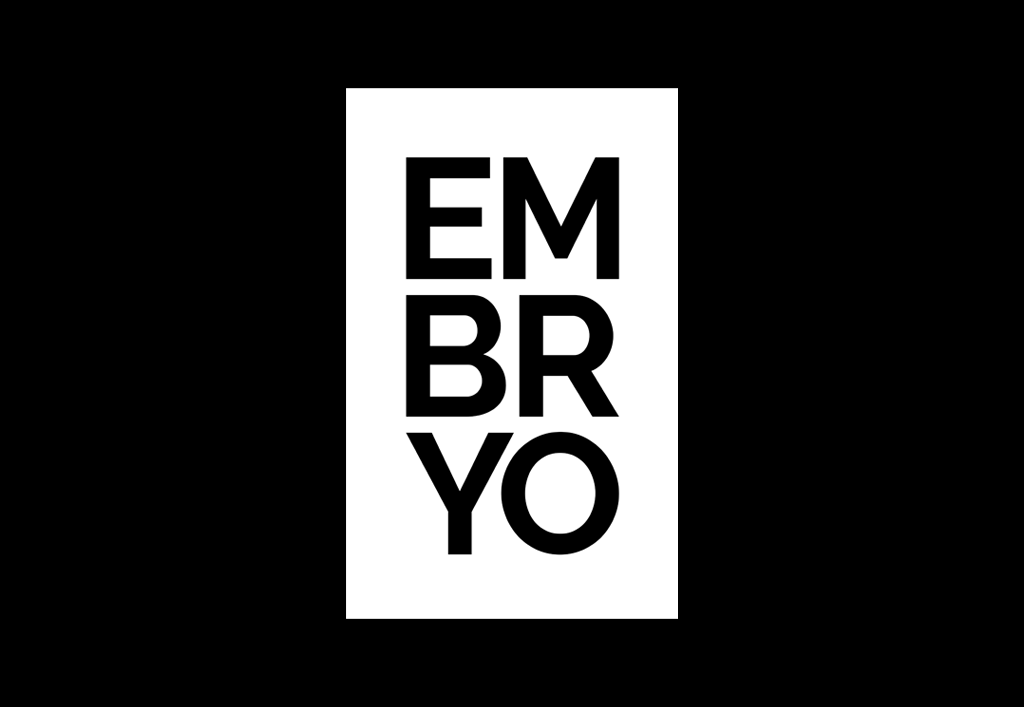
If you are writing your next blog or writing an article for a newspaper and you ask yourself whether you should include an image. The answer is always yes! Images are known to bring pieces of writing to life and they can also benefit your blog or post through the site’s SEO.
You should always be adding images into the pieces of content you are writing, to make them more appealing for online readers. Adding in images will also improve your search engine rankings, as Google will favour this because it is improving user readability. Therefore if you have visual content, it will make sense to put image SEO a higher priority when writing. I have compiled a top 5 list of important image SEO tips you need to know.
How to optimise your images for SEO
As an SEO agency, alt text optimisation and acquiring the right imagery is just one of the many tasks we carry out to improve site performance. Here’s how:
1. Don’t Use Stock Images
If you are writing excellent content, you want it to stand out. You should avoid filling your images with stock imagery as this will make your site look unoriginal and too many websites are cluttered with the same generic photos. If you look at a corporate website, consulting firms on business that are based around customer service, you will see that they all use very similar images of a person smiling.
2. Optimising Image File Size
If you find that your website suffers from slow loading times, images are often the main cause of this problem. This is why the optimising image file size is a very important aspect of SEO. So, if you want to improve your site speed, try reducing the file size of images through resizing and compression. When compressing images, make sure that you don’t lose any pixels and that the image doesn’t become distorted
3. Image File Names
When you are optimising images for SEO, creating descriptive, keyword-rich file names is very important. Image file names will alert Google and other search engines as the subject matter of what the image is. When downloading an image, or if you have shot an image from your camera, the file name will look something like, “IMG_3875”. If you sell an item, for example, bathrooms, you will want to be more descriptive when changing the file names. Otherwise, you will end up with duplicated file names such as, ‘bathroom1, bathroom2’ etc… It would be better to use wording such as; ‘White_Vanity_Sink_Bathroom.jpg’
4. Adding Descriptive Captions
Adding a description to your image isn’t the most important part when optimising images for search engine optimisation, although it is important for best practice. The caption text is usually shown in a grey box below the image when it is uploaded to a site. Captions for images are beneficial as not all images can be read and understood the right way. Aside from the alt text, which will be explained next, descriptions provide more context for the search engines when crawling these.
5. SEO-Friendly Alt Tags
Alt tags are alternative text added to images so that when they are crawled, search engines can understand what the image is. These are similar to the title, they are used to describe the contents of an image file. Alt tags are very important and should be included in every on-page SEO strategy. In addition, to this, your website can also benefit from ranking on search engines by associating keywords within this. Google stated the value of alt texts in images here. With the bathroom example again, rather than having something such as:
<img src=”White_Vanity_Sink_Bathroom.jpg” alt=”bathroom”/>
It would be better to be more descriptive and have:
<img src=”White_Vanity_Sink_Bathroom.jpg” alt=”White and cream bathroom with vanity sink”/>




