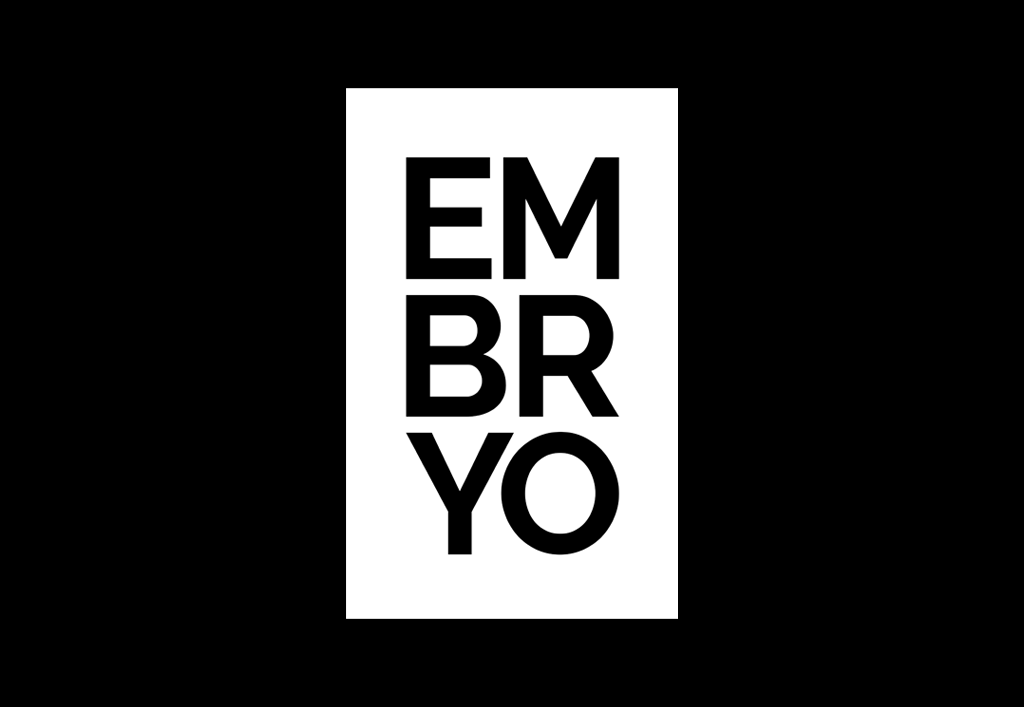
GA4 Training: Everything You Need to Know About the Future of Analytics
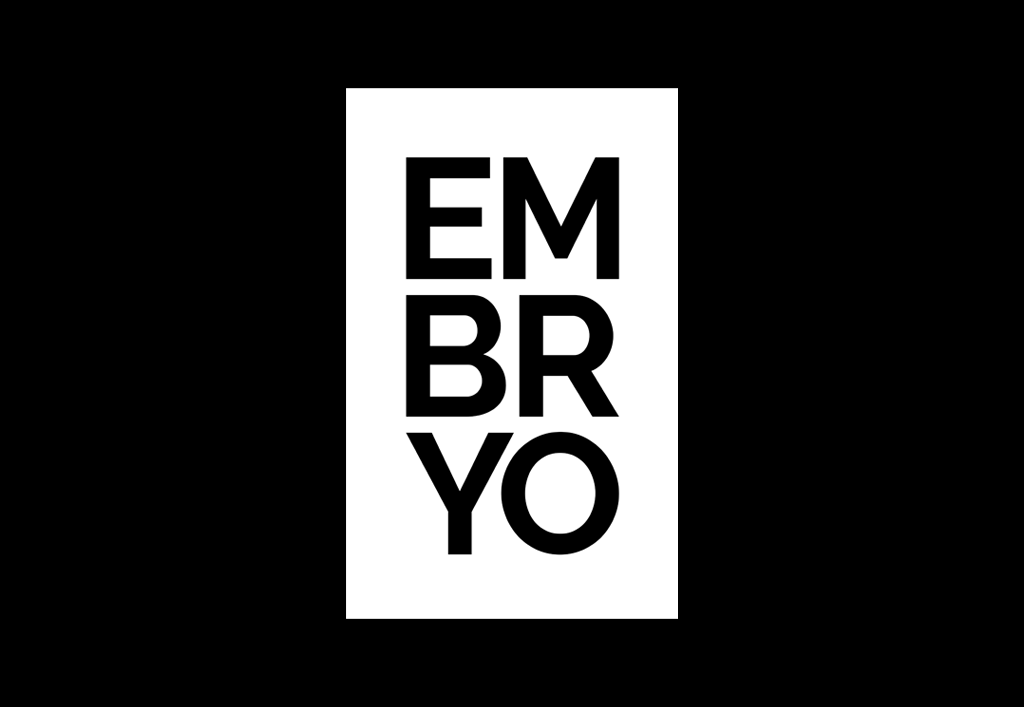
GA4: Are you ready?
Are you ready to take on GA4? If not, you need to get started now.
You’ve probably heard by now that Universal Analytics (UA) is shutting down in 2023. But what you may not know is that there are plenty of benefits to migrating to GA4 early, before it becomes difficult to track year on year data (or worse – before UA is shut down completely in 2023).
We’re on a mission to help you and our clients make the switch from UA to GA4 before Friday 1st July 2022. So what does this mean for you? It means you need to start preparing now for GA4!
Here are a couple of things you need to know about the migration process.
If you’d like more guidance, our SEO experts at Embryo are here to help. Give us a call to found out more.
5 reasons why you’ll benefit from the new GA4 platform
GA4 has a more robust reporting engine than its predecessor, which means you’ll be able to get more detailed data about your site’s performance – and that’s important because you can use this information to improve your business.
And the best part? You don’t need any programming knowledge or special software to migrate from GA3 to GA4! It’s an easy process that can be completed in just a few hours, depending on how much data needs to be migrated. With the help of our SEO experts, you’ll be set up in no time.
Google Analytics 4 is already proving to be a game-changer. It has a plethora of benefits that will help you become more data-savvy, including:
- GA4 is free to use and simple to set up. You’ll get extensive insight into data without paying a penny.
- You’ll get real-time reporting capabilities that allow you to find out what’s happening on your site in real time.
- GA4 gives you access to more insights about your visitors, with expanded demographics data and other information such as the customers’ buying journey and audience behaviour.
- You’ll benefit from a simplified user interface that simplifies how you get data from your site and use it for reporting or analysis purposes.
- Google Analytics 4 allows you to track how people interact with your mobile apps, including whether or not they’re using an Android phone or an iPhone, what device type they’re using (e.g.tablet or laptop), and if they’re using an ad blocker on their browsers (which prevents them from seeing ads).
Things you need to know about before making the switch
If you’re planning to migrate to Google Analytics (GA4), there are some core things to note before you do:
- GA4 is based on a completely new type of measurement that is based on events, as opposed to the older page-view measurement (which incorporated events as a custom tracking option).
- If you are using Google Tag Manager, you’ll notice that the tags have changed.
- In order to store the data, you will need a new Google Analytics property.
- Free Universal Analytics used to have a limit of 10 million hits per month – that’s gone now. The number of different events you can capture is limited in GA4 (500).
- In comparison with what you were previously using, the interface is completely different. Google Analytics 4 does not display some data the same way it appears in Universal Analytics.
Getting started: what do you need to do to prepare?
Getting started with your Google Analytics 4 migration is an exciting time, but it can be overwhelming. That’s why we recommend taking time out to explore the new interface and get familiar with how it works. It’s essential that you start the process in advance – allowing yourself this time to test the programme before UA is shut down.
As a starting point, be sure to outline all the existing tracking, such as virtual pageviews, events, custom dimensions, views, and properties. With this information, you can start to think about how you want to structure your GA4 events and data streams. If there are gaps in your current implementation, documenting your current tracking will also help you identify them.
As to be expected, the migration process can be complex. You need to make sure that you’re aware of any risks or complications that may come with trasferring from UA to GA4 – a few things to consider include:
- Analytical migrations are complicated and may have an unexpected impact on your reporting and analysis.
- A thorough documentation of GA4 is yet to be completed.
- GA4 does not have certain features of UA. We will lose some of the valued features in exchange for new advanced features.
- These two methods of collecting data are different, so once these methods are switched over, report data will not sync up perfectly.
How can Embryo assist you with the all-important migration?
If you haven’t already, it’s time to set up GA4.
Setting up GA4 can be tricky, especially if you’re migrating from another analytics platform. That’s where Embryo comes in! We can help move your current setup to GA4 and make sure everything works as it should.
Here are some of the things we will do to ensure a seamless transition:
* Pageview events (pageviews in UA)
* All existing event tracking (events in UA)
* All existing goal tracking (conversion in UA)
* Monetisation tracking where needed (e-commerce in UA)
We’re the experts and we know exactly what you need to do to successfully migrate to GA4 without complication. Let us assist you in taking the next steps in analytics and reporting – the deadline is looming! Call us to discuss all things GA4 with us today.



